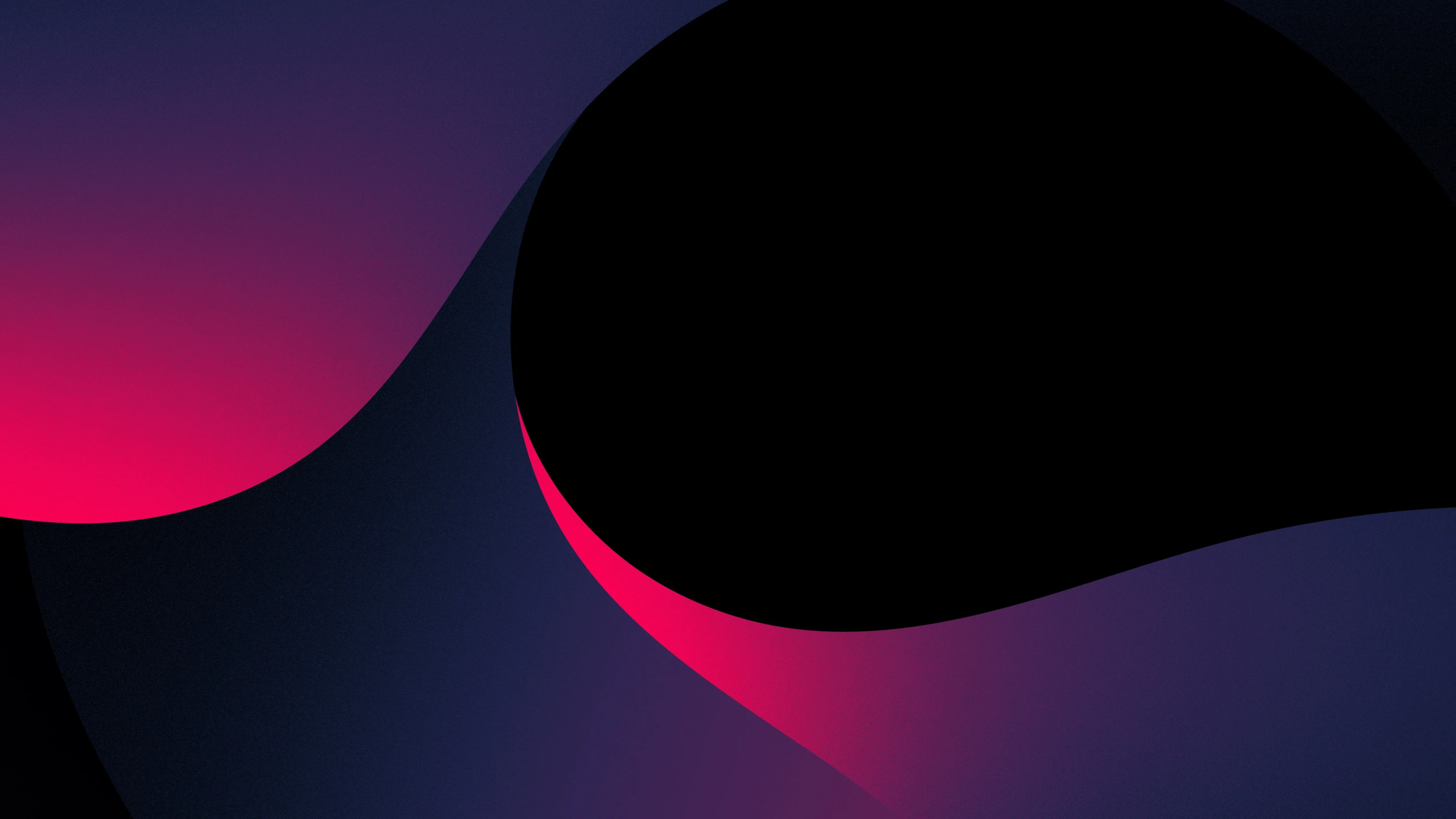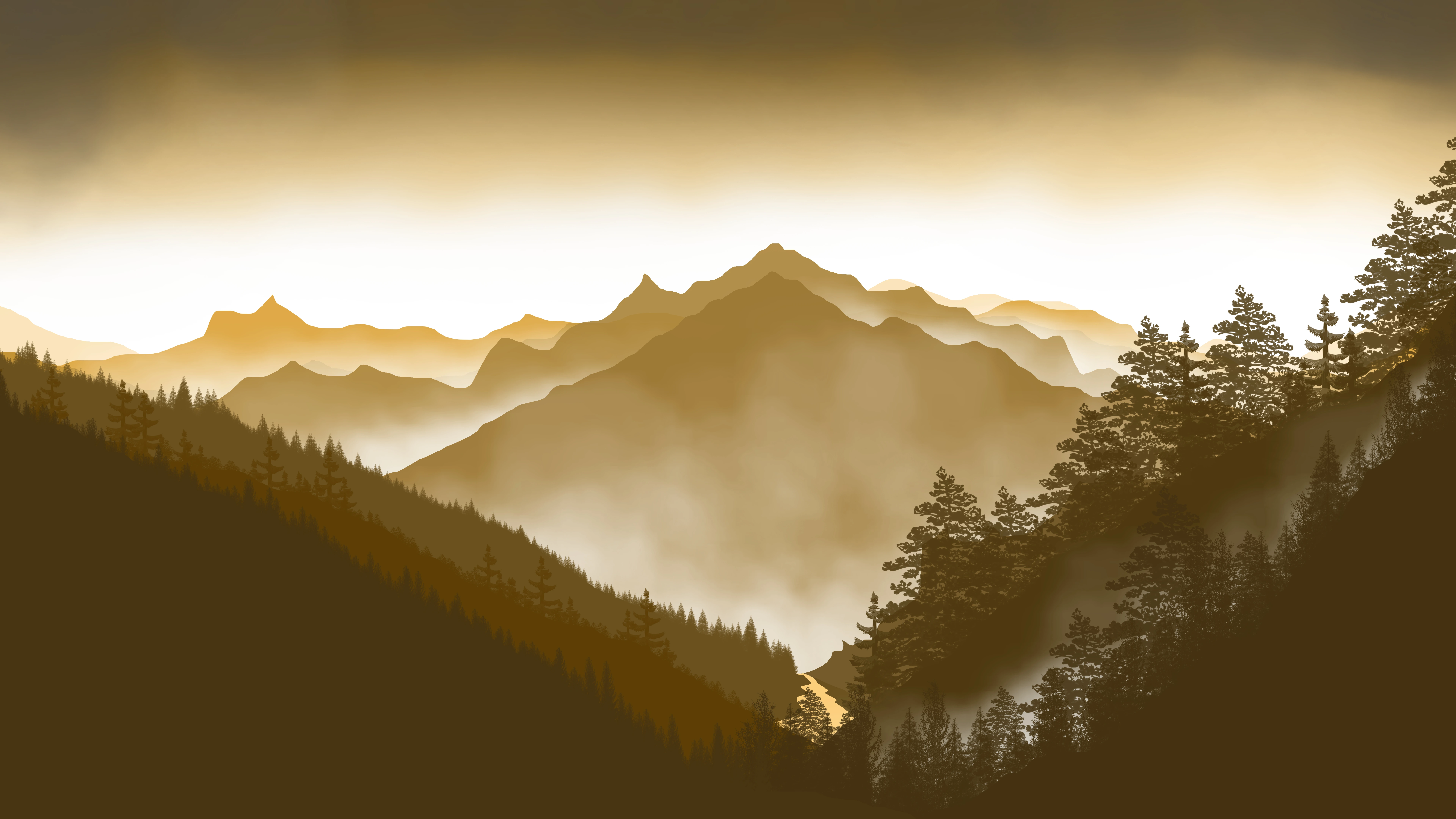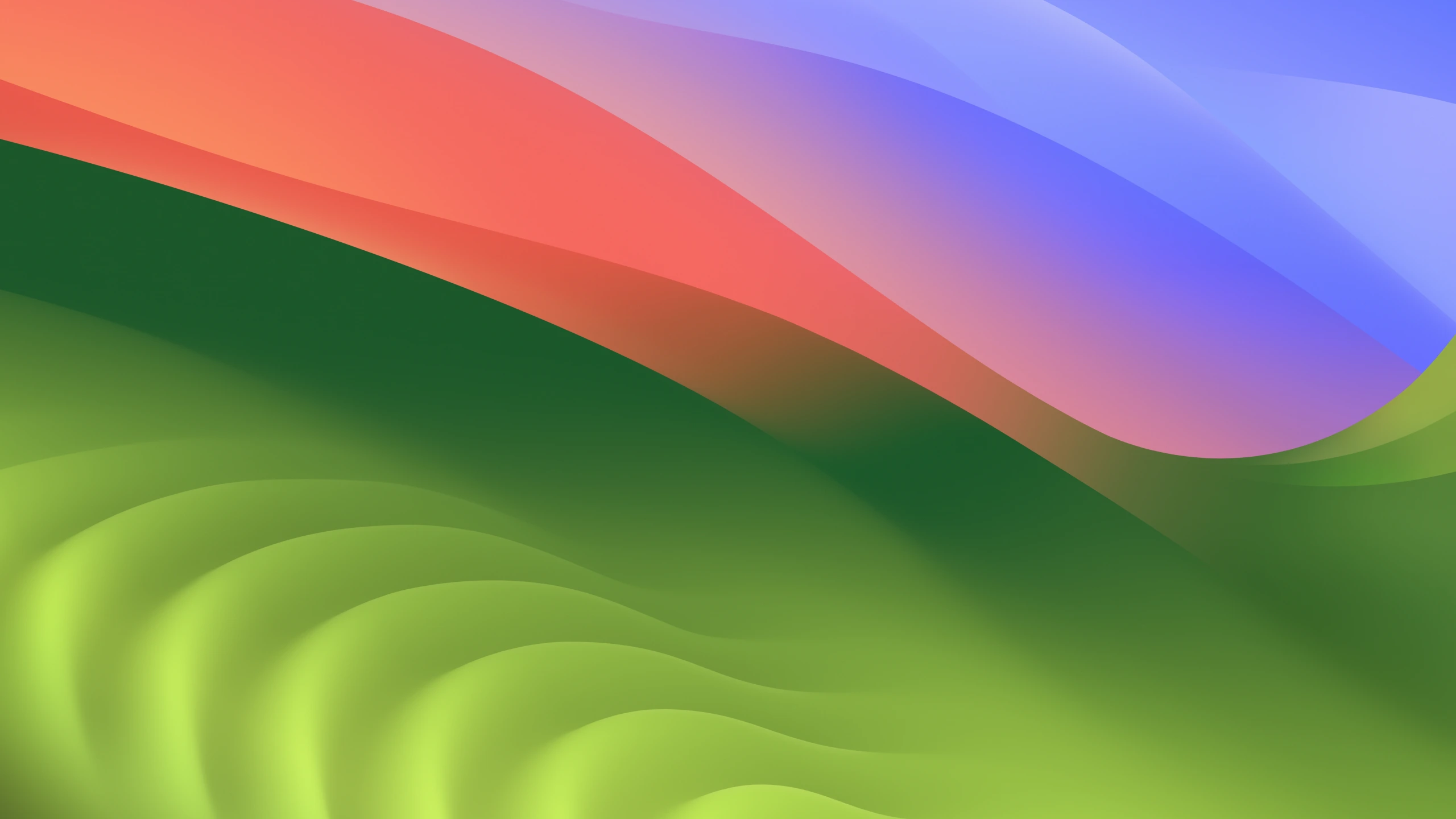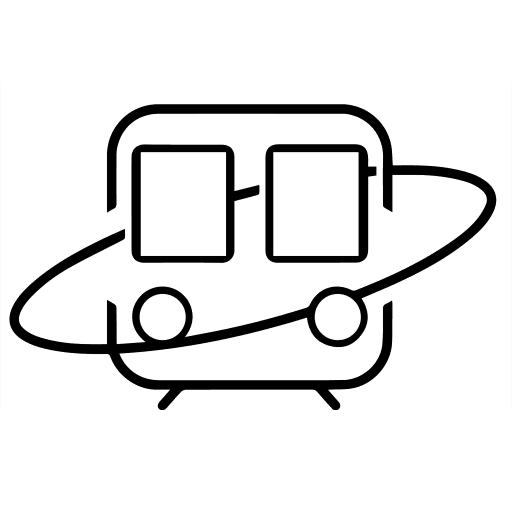搭建主题为 anzhiyu 的 hexo 博客

搭建主题为 anzhiyu 的 hexo 博客
xyx404
本文的操作均在 windows 系统下运行。
安装 hexo
- 下载 Git,阿里镜像链接。
- 下载 Node.js,官网链接。
- 在一个空的文件夹右键点击 Open Git Bash here。
- 运行
npm install -g hexo-cli如果因为网络问题运行失败,请运行npm config set registry https://registry.npmmirror.com后重新运行npm install -g hexo-cli。 - 运行
hexo init接着运行npm install。 - 运行
hexo s然后在浏览器打开http://localhost:4000就可以查看初始的博客了。
注:CTRL+C 停止博客。
安装 anzhiyu 主题
- 打开 Open Git Bash here。
- 运行
git clone -b main https://github.com/anzhiyu-c/hexo-theme-anzhiyu.git themes/anzhiyu或git clone -b main https://ghproxy.com/https://github.com/anzhiyu-c/hexo-theme-anzhiyu.git themes/anzhiyu,然后运行npm install hexo-renderer-pug hexo-renderer-stylus --save。 - 打开博客目录的 _config.yml 文件。
- 找到
theme: landscape把landscape改成anzhiyu,注意theme:后面有个空格。 - 在博客目录新建文件
_config.anzhiyu.yml然后打开/themes/anzhiyu/_config.yml复制里面的文字到_config.anzhiyu.yml。 - 之后运行
hexo s然后在浏览器打开http://localhost:4000就可以看到效果了。
配置 _config.yml 文件
把 language: en 改为 language: zh-CN,author: 后面写你的名字。
title: 后写你的博客的名字注意,如果改名后图片不加载,可能是因为某个特殊字符如 '。
description: '' 在 ‘’ 里加入一句描述,什么都行,推荐加这是一个描述。
配置 _config.anzhiyu.yml 文件请看 (2),没更新没有。
评论
匿名评论隐私政策
✅ 你无需删除空行,直接评论以获取最佳展示效果